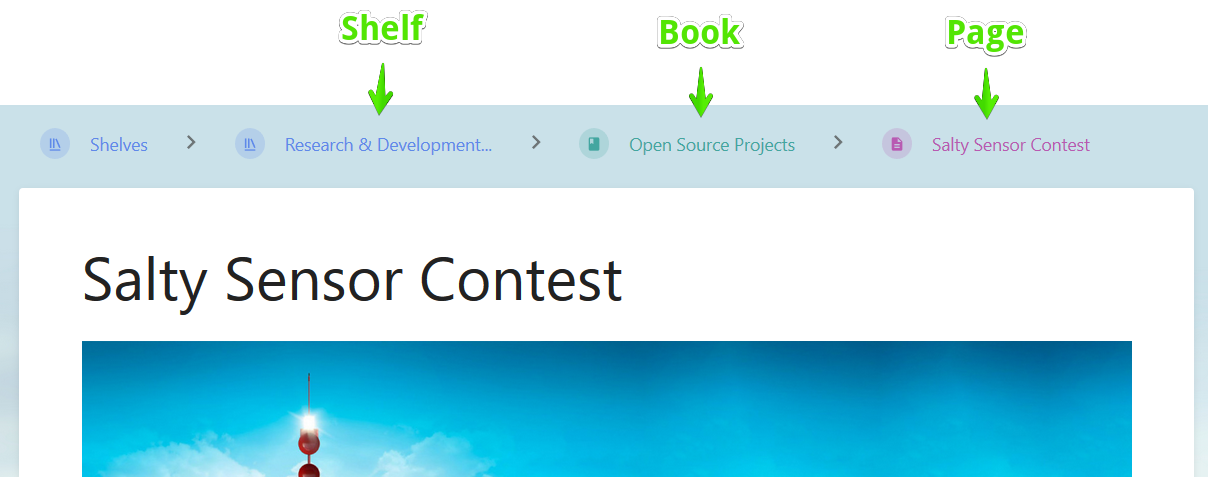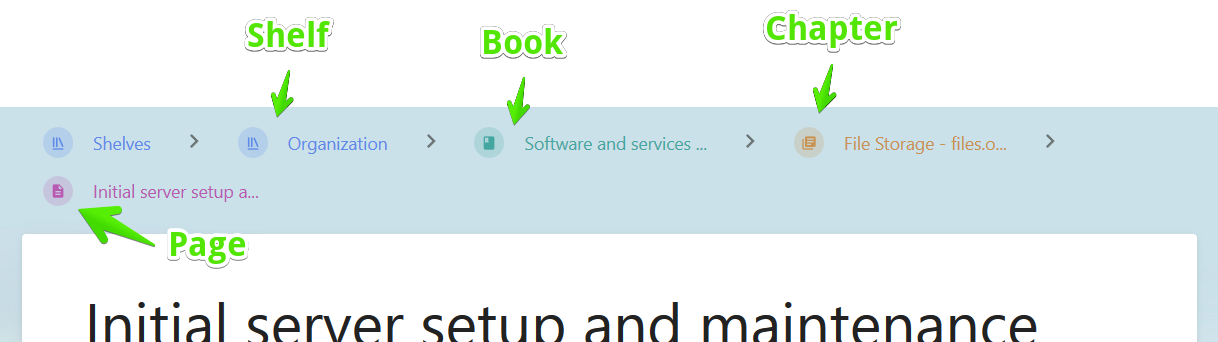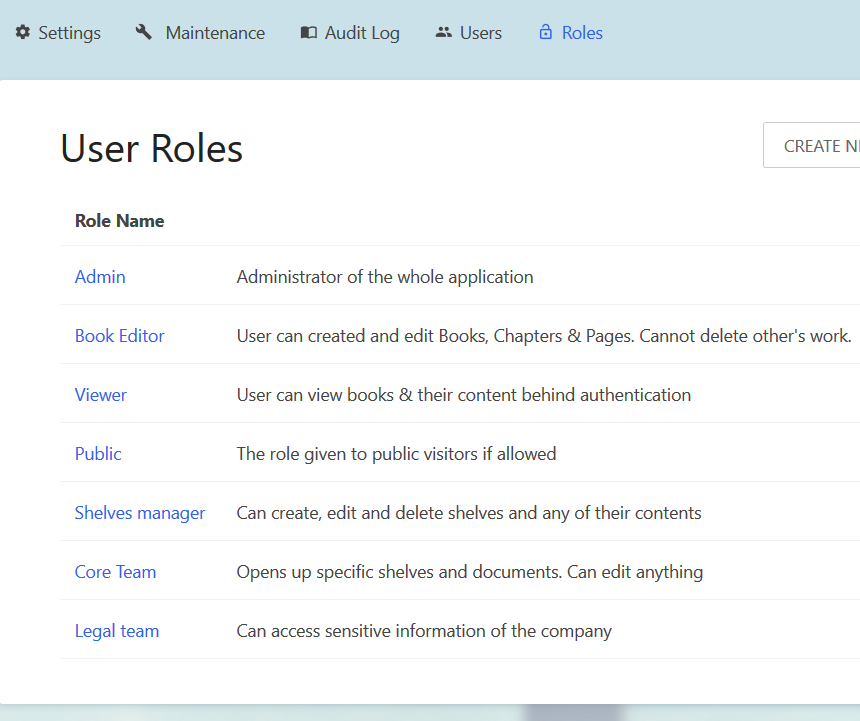How to use (and contribute to) this Wiki
Creating your account
First of all you need an account. This can happen in 2 different ways:
- A wiki admin created an account for you and provided you with credentials to access the wiki. Nothing to do here but, if you can't edit any pages in the wiki, it is possible that the wiki admin forgot to give you editing permissions, please remind him/her.
- You can create the account yourself by going to https://wiki.oceanbuilders.com/register and filling up the form. An email will be sent to you with a Confirm Email link on it. It is a necessary step to confirm you are the owner of the email address. Once your account is created you need to do one more step: please ask your coordinator for editor access to the wiki, because after the account is created you cannot edit any documents or add any documents until you are given permission to do so.
Wiki organization
This wiki follows a very simple organization: Shelf > Book > Chapter (Optional) > Page
Every document created in this wiki is a page. A page can optionally be contained inside a chapter together with other pages, or it can be directly created outside any chapter. All pages and chapters are contained inside a book. Books are organized insider Shelves.
At the top of each document you are browsing you will be able to see where exactly you are located in that hierarchy. For example here is a Page that do not belong to a specific Chapter:
and here is an example with a Page that is contained in a Chapter:
Understanding roles and permissions
This wiki is setup with multiple user roles. Each user role has a different set of permissions defining what they can do and cannot do in the wiki. Only admins can create new user roles or modify the permissions of a role.
Using roles allow us to have all the content in the wiki while keeping it secure.
If you think your user needs a role with more privileges or if you think we should have different roles organization, please ping your coordinator.
Here is an example showing what the Book Editor can do and cannot do:
More documentation
This wiki is based on the open source project BookStack, you will find more documentation in their website https://www.bookstackapp.com/docs/user/content-overview/